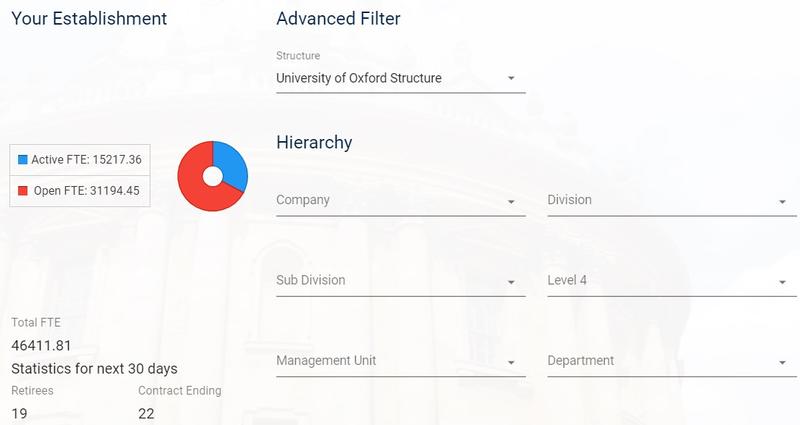Please see below a list of all the automatic Staff Request emails sent from the system.
| Action | Automatic email sent |
|---|---|
|
Staff Request is submitted by Staff Request Creator |
Notification sent to all Staff Request Approvers for that department. |
| Staff Request is rejected by Staff Request Approver (Department / Division) | Notification sent to Staff Request Creator, including the rejection comments entered by the Approver on the staff request. |
| Reward team have created and approved the planned appointment (Staff Request is approved) | Notification sent to all Staff Request Approvers for that department. |
| Staff Request is rejected by Reward team | The Reward team will usually contact the department off-system to explain the reason for rejection. Once the Reward team reject the Staff Request, an automatic email will be sent to the Staff Request Creator. |