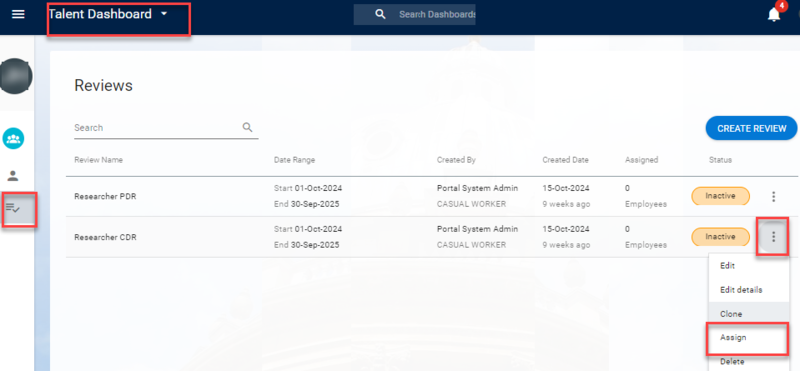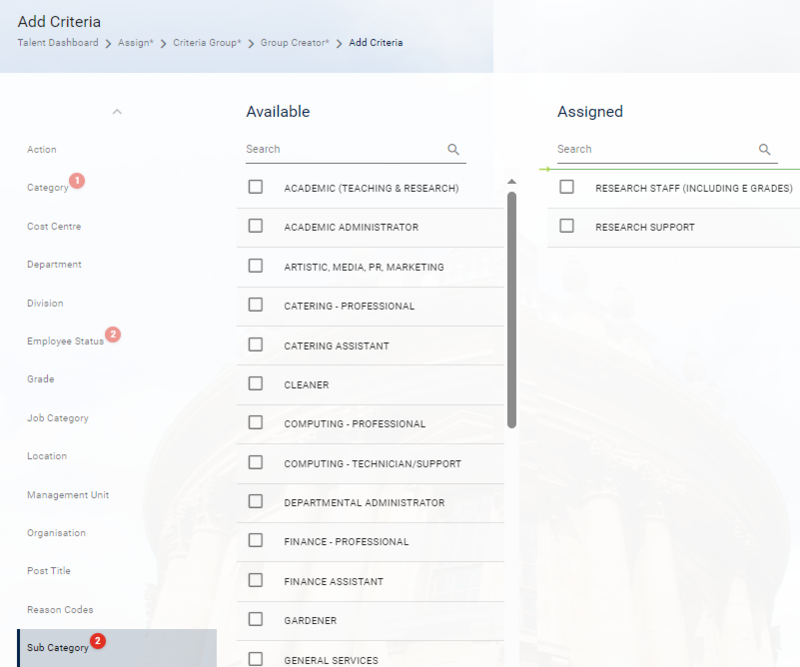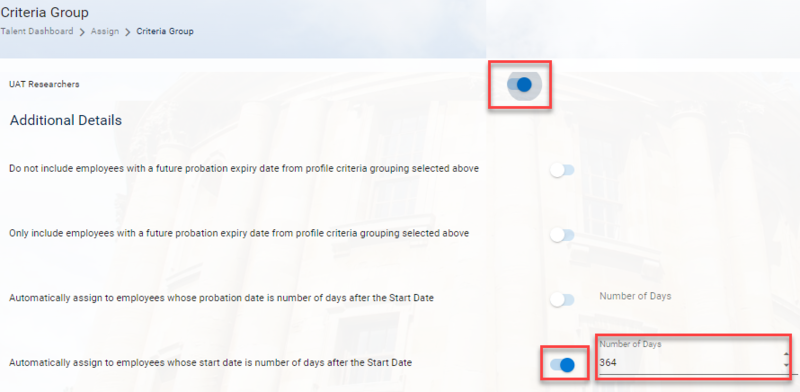The first action is to clone the CDR form (ie copy the existing content in the generic forms) and re-name it for your departments use, to do this carry out the following steps:
- Navigate to Talent Dashboard.
- Select the Reviews menu tab.
- From the list, find either the 'CLONE ONLY - 20YY-YY Researcher CDR - Template' or the 'CLONE ONLY - 20YY-YY Researcher PDR' form, note you may need to scroll to the bottom of the list.
- From the ellipsis, select Clone.
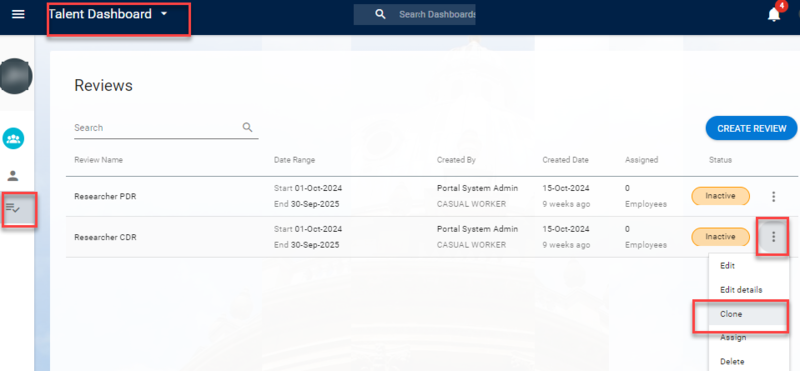
- Change the Review Title to "CDR <year of review> <department>", eg "CDR2024Economics". This will enable you to track the CDR form each year.
Review Title
Please ensure you use the format "CDR <year of review> <department>", eg "CDR2024Economics", this is to ensure consistency and simple identification for all departments.
- Ensure the Start Date and the End Date are inline with the current academic year, eg 01-Oct-20XX and 30-Sep-20XX.
- Slide the Toggle for Moves with person contract changes. This will ensure that if the individual moves into a new appointment, their CDR will be available on that new appointment.
- Select OK. This will generate an inactive cycle (a form which has not yet been allocated in the system to researchers).
Proceed to 2. Identify if criteria group already exists