August 2025 bulletin
News and updates
Further to the recent communication regarding this year’s pay award for non-clinical staff, including updates to the Oxford University Weighting, the following changes will be made to University pay structures:
- The agreed UCEA uplift of 1.4% has been applied to all non-clinical grades
- Oxford University Weighting
- Has been increased by £230 to a total of £1730 p.a. (pro-rata) on grade 1-10.
- Has been extended to non-clinical staff beyond grades 1-10. This includes Associate Professors, Statutory Professors, grades ALC6, RSIV, and senior staff above grade 10. For colleagues with joint appointments, the University will pay its proportionate share of the weighting.
- For senior staff above grade 10 the Oxford University Weighting has been awarded via a new allowance, ‘Z - Spot Salary OUW’. This allowance only applies to staff on the grades:
- A10 – Readers
- A90 – Off-scale academics
- B90 – Off-scale administrators (will only apply to staff without existing TUPE arrangements)
- D90 – Off-scale researchers (will only apply to staff without existing TUPE arrangements)
- AB23 (ALC6)
- D35 (RSIV)
For existing staff, the increase is effective from 1 August 2025, and will be paid on September payday (Monday 29 September 2025). These changes will be visible in PeopleXD from Tuesday, 26 August 2025.
Key Actions for Departments:
- Please begin using the updated pay rates for recruitment purposes with immediate effect.
- The casual payroll submission spreadsheet has been revised and is available for immediate use.
- Add the new allowance ‘Z - Spot Salary OUW’ for any new staff on the off-scale grades specified above – guidance is currently being updated to support this.
- Academic-related contract templates within PeopleXD will be updated (support staff contracts are unaffected). A follow-up communication will be issued once these templates are available for use within the system.
- In the interim, should you need to generate a contract, updated academic-related templates will be accessible via the HR Support website by Tuesday 26 August.
The updated pay scales will be published on the HR Support website by the end of August. Further details regarding this year’s pay award can be found on the Staff Gateway
We would like to say a huge thank you to everyone who has contributed significant time and effort towards reducing the number of errors.
This is a great achievement, and we are truly appreciative of your dedication. Thanks to your hard work, the next steps of extracting, processing, and deriving datasets should be smoother and less time-consuming.
We will keep you updated on our progress and will contact individual HESA data quality contacts to share results and achievements.
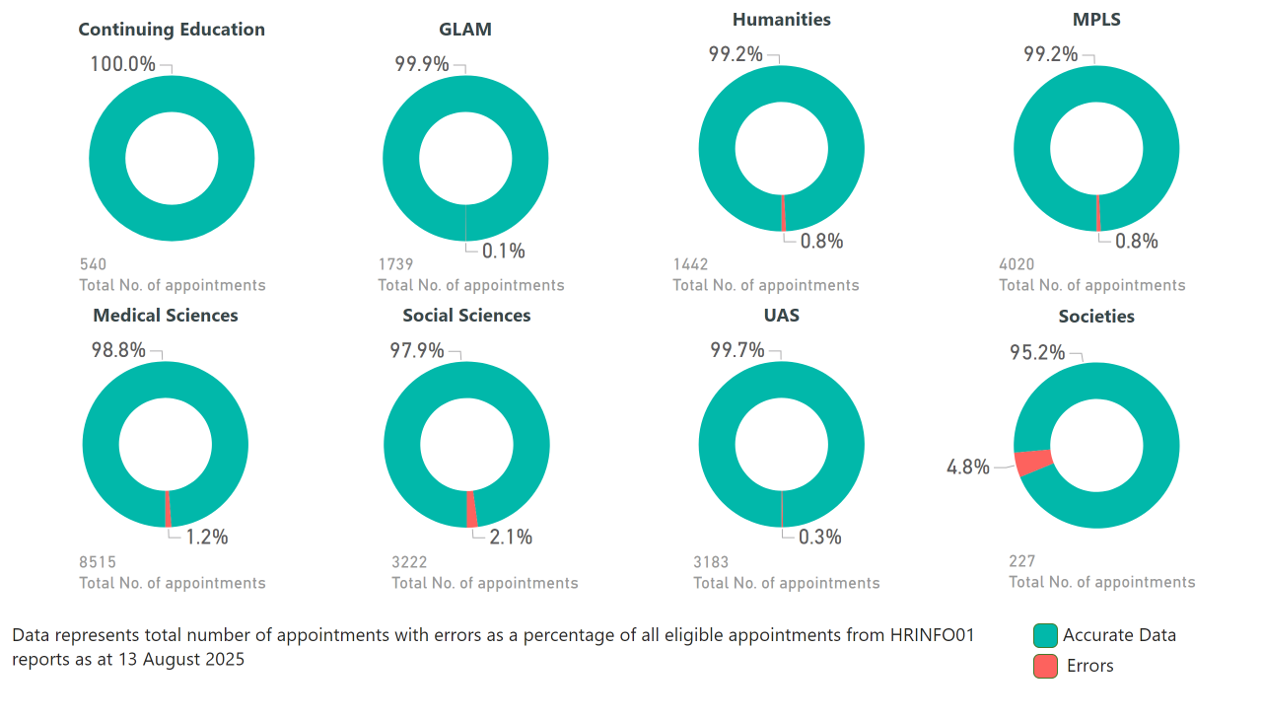
- Final opportunity to clear data errors for Athena Swan recruitment dashboards - 29 August
- For more details, please see July 2025's bulletin
- Throughout September: Be prepared to respond to any queries as we undertake rigorous HESA checks and prepare our submission.
- 1 October: Prepare for the October increments for eligible academic-related staff. Ensure that:
- a) the 'Increment due' dates are populated and accurate; and
- b) the correct salary is approved prior to the increment date. (Further details will follow in September's bulletin).
Reminders
Where possible, we ask that new appointments are created between two and three weeks ahead of an individual's start date. This is for onboarding purposes and so that issues with appointments being entered out of sequence can be avoided, that would otherwise result in technical assistance being required from the HR Systems Support team.
All required training along with the 'Individual User Agreement' must be completed before requesting access to PeopleXD and HR Reporting. The required training varies based on the level of system access that is required.
For more information on our training requirements, please visit our website:
A reminder that the HR Systems Support team are operating with reduced staffing as present. To help us answer your email enquiries as quickly as possible, we kindly ask that you:
- State if it is payroll critical - Please state if the query you're emailing with will affect the current payroll month. Please note that your query will need to be submitted ahead of the relevant payroll deadline.
- Avoid chasing responses - Submitting multiple tickets for the same issue creates additional work and may delay our response time.
- Refer to system guidance and HR Policy webpages - Please ensure you've reviewed any relevant guidance and policies before contacting us.
- Provide all relevant details - When requesting assistance please include all necessary details e.g. full name, staff number, a brief outline of the issue, what you are trying to achieve etc.
We appreciate your understanding and cooperation.
The purpose of the 'Target End Date' field
The 'Target End Date' field in PeopleXD is specifically for recording the end date of fixed-term contracts. This date should reflect the actual end date of the contract as agreed when the contract was created or extended.
It is crucial to ensure this field is used correctly and that no permanent or open-ended contracts have data entered in this field. Should you wish to record any other expected end date, please use the 'Comments' field. For more information, please refer to the policy on managing and ending fixed-term contracts.
Checking the end dates of fixed-term contracts
It is recommended that the "PERDEP02_FTC End Dates" report is run on a monthly basis. This report allows you to see the end dates of all fixed-term contracts and identify any with missing or elapsed target end dates. The report also allows you to identify contracts that are due to end in the near future.
How to record an extension to a contract on PeopleXD
Should you need to update the 'Target End Date' field to record an extension to a contract, please refer to our Make appointment and salary changes guidance pages.
Correcting errors
The data quality report "HRINFO01 Data Validation" will highlight all errors in the 'Target End Date' field. It is recommended that this report is also run monthly to address all data quality errors.
Guidance on how to resolve any data quality errors highlighted in the report can be found on our data quality clearing errors web pages.
General guidance on how to correct errors to appointments, salaries and allowances can be found in our Making corrections to appointments, salaries and allowances guide.
This information is also available in our new eLearner Correcting appointment errors.
If you haven't done so, please ensure to record all Reward and Recognition Scheme nomination details for all awards. Please refer to the Reward and Recognition Scheme guide when completing your nominations.
Please refer to the May 2025 bulletin for more information:
Updated guidance
| Guide | Update |
|---|---|
| How-to: Create and approve staff requests - Approve or reject a request | Updated to reflect changes to the new Staff Request process |
| Prepare a vacancy for advertising guidance | Updated to reflect changes to the new Staff Request process |
Project updates
Details of current, in-scope projects under the HR Systems Programme can be found on our dedicated webpage. This includes latest updates and timelines, where available.


